
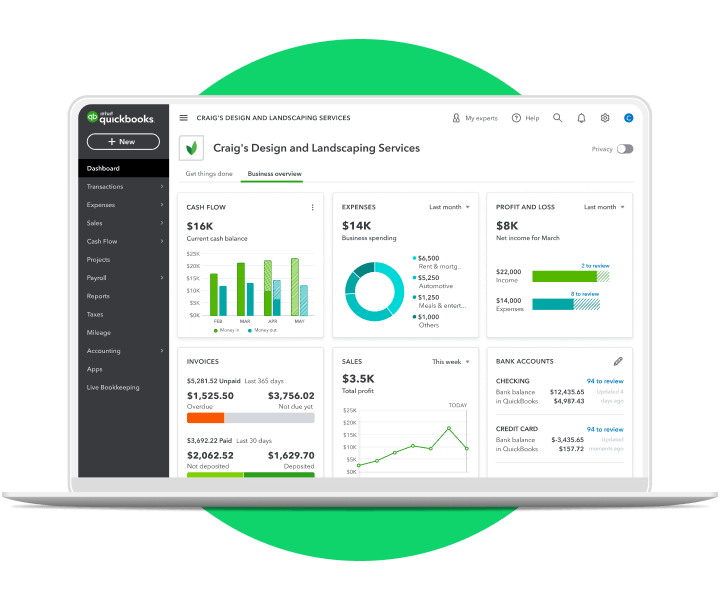
Using multiple systems that don’t communicate with each other can lead to tasks taking longer than they should and increase the risk of errors being made. Integrating QuickBooks into your small and medium-sized business (SMB) can bring several features and benefits. QuickBooks is a popular accounting software that streamlines financial management processes. Here are some key features and benefits of QuickBooks integration for SMBs:
1. Seamless Data Sync: Integrating QuickBooks with other business systems, such as your e-commerce platform, CRM, or inventory management software, allows for seamless data synchronization. This means that financial data, such as sales transactions, customer information, and inventory levels, can be automatically and accurately updated across systems, eliminating the need for manual data entry and reducing the risk of errors.
2. Time Savings: Time is your most valuable asset as a business owner. By automating data transfer and reducing manual entry, QuickBooks integration saves significant time for SMBs. Instead of spending hours reconciling transactions or managing spreadsheets, the integration streamlines the flow of information, enabling business owners and finance teams to focus on more value-added tasks like analysis and decision-making
3. Accurate Financial Reporting: QuickBooks integration ensures that financial data is accurately recorded and consolidated. With real-time and synchronized information, businesses can generate accurate financial reports, including income statements, balance sheets, cash flow statements, and tax reports. This enables SMBs to gain a clear and up-to-date view of their financial health and make informed business decisions.
4. Improved Cash Flow Management: Integrating QuickBooks with other systems provides better visibility into cash flow. SMBs can track incoming revenue from sales, monitor accounts receivable, and manage outgoing expenses such as vendor payments. Having a real-time view of cash flow helps in budgeting, forecasting, and managing working capital effectively.
5. Enhanced Inventory Management: For businesses that handle inventory, QuickBooks integration can offer improved inventory management capabilities. By syncing inventory data between QuickBooks and inventory systems, SMBs can automatically update inventory levels, track stock movements, and generate reports on stock valuation, reorder points, and product performance. This enables better inventory control, reduces stockouts or overstocks, and optimizes purchasing decisions.
6. Streamlined Invoicing and Payments: QuickBooks integration simplifies the invoicing and payment process. SMBs can generate and send professional-looking invoices directly from QuickBooks, including customizing invoice templates and adding branding. Integration with payment gateways allows customers to pay invoices online, and transaction details can be automatically recorded in QuickBooks, making reconciliation easier.
7. Efficient Expense Management: QuickBooks integration enables streamlined expense management. Business expenses, such as employee reimbursements or vendor bills, can be captured and recorded in QuickBooks, eliminating manual entry. Integration with receipt scanning apps or expense management platforms further simplifies the process by automatically extracting expense details and syncing them with QuickBooks.
8. Tax Compliance: QuickBooks integration can help SMBs stay compliant with tax regulations. The software allows for accurate tracking of income, expenses, and deductions, simplifying tax preparation and reporting. QuickBooks can generate tax-related reports, facilitate electronic filing, and provide audit trails, making tax compliance less daunting and reducing the risk of errors.
9. Scalability and Growth: QuickBooks is designed to scale as your business grows. Integrating QuickBooks early on allows for a solid financial foundation that can accommodate increasing transaction volumes, expanding product lines, or adding new sales channels. As your SMB evolves, QuickBooks integration provides the flexibility to adapt and meet changing financial management needs.
10. Data Security and Backup: QuickBooks provides data security features, including user access controls, data encryption, and regular backups. Integration ensures that your financial data is stored securely and backed up, protecting your business against data loss or security breaches.
Integrating QuickBooks into your SMB's operations not only gets your valuable time back, but also brings benefits such as seamless data sync, time savings, accurate financial reporting, improved cash flow management, enhanced inventory management, streamlined invoicing and payments, and the ability to grow and scale your SMB.
Curious how process automation is helping small businesses grow? Download our free whitepaper. To find out if Code Shoppe is a good fit for you and your business, simply complete the contact form below or click "Book a time now!" to schedule a free consultation directly on our calendar.
Your small business is growing and now the processes and systems that worked in the beginning are taking too much time leading to overwhelm, frustration, and human error. If only there was more time in the day to get it all done. We've got good news, there can be! Code Shoppe helps small business owners, like yourself, get time back, increase productivity and customer satisfaction, and position your business for growth.
Code Shoppe is a business consulting service for small and medium sized businesses(SMBs). We specialize in process automation and integrating all systems into a single source of truth. We have extensive experience building software that integrates with QuickBooks and offer a free initial consultation.
It’s our mission to help you recapture lost or inefficient time!